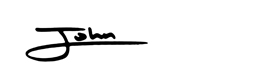What’s this all about then?
What’s this all about then?
The cutting room floor is a metaphor for the place where unwanted clips, or in this case photographs are discarded, never to be seen again. If they’re lucky they will be assigned a unique identifier and put into an infinite hard disk slumber (or at least until the world is destroyed by EMP’s or solar flares), if they’re not it may well be a case of trash bin > game over.
But wait!
As I reflect back over my learning and experiences in photography I can recall many times when my favourite shot from a session – in the end – didn’t even make the first cut. Whilst this conundrum presents real issues for workflow (at least for those who like to delete shots that don’t make the grade on first review), it presents a goldmine opportunity for anybody willing to take the time to stroll back down memory lane.
Sounds interesting. Why does this happen?
I don’t pretend to be an expert on the human brain, however I do have a theory here, and it’s one that links nicely back into the photography world. More often than not, when we shoot a collection of images we have an idea in our minds of the shot we’re trying to create. Sometimes it can be a pretty vague idea, other times we might have composition, lighting and colour preferences all dialled in to the old grey matter. What this means is that when we head over to Lightroom to preview our results we already have a preconceived idea of what we’re looking for. We are so busy checking to see if we got the shot we wanted that we forget to look at the ones that don’t match the original plan.
Explain it to me more using an irrelevant metaphor if you please…
Imagine you go to the supermarket to buy a melon. You spend ages looking at the melons, perhaps even grabbing one or two to check if they’re nice and bouncy and ripe. By the time you find the melon you’re looking for you’re pretty much done with fruit and veg so you just chuck it in the basket and head off to the beer section to grab that six pack you’ve been thinking about ever since you realised you were inspecting melons. Mmmm, a sweet refreshing beer with perhaps a drop or two of condensation running down the side as you crack it open fresh from the fridge section. And that’s it. Too late, your mind has already moved on. You just missed the best frikkin tomato in the world. It was sitting right there begging you to take it home and turn it into the best pizza in the world that you fed to your husband or wife who would then have thought you the best partner in the world, but you walked straight past it. Why? Because all you were thinking about was juicy ripe melons.
Now I see, what’s the trick?
Good question. I don’t think you can force yourself to see something when you’re in the wrong frame of mind. My own preferred approach is first to allow myself the fun of working through all those shots to see if I got the one I was after, but also to quietly agree with myself to come back again later and take another look with fresh eyes before the chaff is jettisoned.
Remember, the important step here is not to delete everything you don’t like until you are sure your perception is clear of melon-bias.
I really quite enjoy the second sitting at a series of photo’s I have taken. Coming back a few days later, removed of preconception, I can now look at the set with a different type of creative curiosity. Is there anything hiding in here which could provide the foundations for an interesting outcome?
A few things to consider on your second pass.
Of course, not everything can be recovered. A bloody awful composition cannot be rescued, and if it’s blurry and you didn’t mean it there ain’t no fixin’ that partner. But, if you have in your mind an understanding of the creative tools at your disposal and can think laterally about how to apply them you may well find yourself a nice little project or two. Think about:
- Cropping: Today’s digital cameras take shots at resolutions that would have made your eyes bleed ten years ago. Unless you’re planning to make wall posters you can almost certainly lose some of the shot and retain enough detail for a glorious print. Take a look again at what’s in frame. Let your eyes walk around the composition. It may well be that a panoramic crop (1:2 or greater) might remove some unwanted screen guff and give you something of beauty. Perhaps a square crop (1:1) makes for an interesting frame. You can play with cropping at will in Lightroom without damaging the original photograph so it’s definitely worth a go (just be careful not to go “super bespoke crop” too often as it makes framing a real pain in the ass).
- Dodging (brightening) and burning (darkening): Sometimes your shot can feel a little cluttered. It’s like in the back of your mind you know that the thing you wanted to show is in there, but there’s a whole bunch of visual noise stopping your eyes from resting on it. Dodging and burning is super easy in Lightroom and can even be applied selectively if you check the automask box. Use it to darken the areas of the photograph you don’t want the viewer to focus on, and brighten the ones you do. Typically you would darken around the edges and brighten somewhere reasonably central, but it’s not a hard and fast rule. Top tip though – be careful not to go crazy – another thing the human eye is drawn to is areas of high contrast, so don’t dodge too hard.
- Creative processing: To be fair here we are moving a little from photography into digital art, but that’s not a bad thing so long as it’s a conscious decision. With the right skills you can do almost anything digitally these days. Remember those movies about transforming robotic humanoids who saved humanity by bringing their intergalactic war to our planet – that wasn’t even real! I know, right. I would suggest here that the best place to start is with plugins / filters. Unless you know exactly what to do and how to do it, plugins and filters can provide a whole bunch of inspiration in seconds. I wrote a blog post on it called Using Nik Efex to make your shots pop. Check it out, watch the video, and you’ll see what I mean.
- Removing unwanted elements: How many times have you had what you thought was a great shot, and then when you get home you realise that one of your friends has ruined it with their face? Lots, I know. Or you take a great skyline photo but it is blighted by tower cranes. Or someone has left a turnip on the pavement. Or you’re doing a nice long exposure of fireworks and realise there are some telephone cables in the way… You get it. Well the good news is that Lightroom offers you a reasonably effective way of getting rid of some of these things in the form of it’s spot healing tool (looks like a circle with an arrow, next to the brush tool – paticularly helpful for those times when you forgot to clean you sensor and lens). There’s a super quick tutorial here. Just select, click, whizz, bang and the dirt is gone. Lightroom’s spot heal is ok, but not great when you wanna really work in the detail. That’s when you need Photoshop. In theory there’s not much between them but I can say in practice that I’m in Photoshop 95% of the time when I’m trying to remove a member of my family from a photograph.
Here is a super handy tutorial in cloning and healing in Photoshop from the guys at Phlearn. Their tutorials are great (but without melons).
So in summary, if you’re minded to, you will be amazed at what you can recover from the cutting room floor. The featured image in this post was an off the cuff snap whilst I was down at the pier experimenting with infrared photography, but on the second pass and with a bit of a tweak I think it came out rather nicely!